 First off, a big thanks to everyone who attended the Meetup… I had a great time presenting and enjoyed answering your questions!
First off, a big thanks to everyone who attended the Meetup… I had a great time presenting and enjoyed answering your questions!
As promised, here’s the recap of the recent Chicago SEO Meetup: Harnessing WordPress…
The first thing we covered were reasons why people and businesses might choose WordPress over other platforms like hand-coded HTML, Drupal, ASP, Joomla, etc.
- WordPress has a large and very active development and support communityWhy is this important? This usually translates to more/neater widgets and plugins, better/easier to get support, and because it’s so popular you’ll have an easier time finding people who can help you out if you need help. (Ask me about RedDot some day if you’d like an example of why you should go with a platform that more than 4 people in the US know anything about).
- WordPress has really well written documentation for the DIYersThis probably doesn’t need explanation… basically, if you ever want to try to understand or fix something on your own, you want to be able to easily find and understand the documentation. There are some software developers who write in weird prose that is only discernible by middle-earthen elvish attorneys — WordPress’s codex is not like that.
- WordPress is easy to use, even by the technologically challenged.If you can dodge a wrench, you can dodge a ball… Same basic principle, but much less painful. If you need a platform that can be updated/used by people on your staff who are uneasy with the concept of blogging or aren’t as technologically clueful as you might like, WP is a great option because the interface is intuitive. If you can use Word, you can use WordPress.
The biggest argument against choosing WordPress was security related. Is WordPress more insecure than other platforms? — Not inherently… if it seems like there are more problems, I would argue that it’s due to there being so many people using WordPress (and perhaps not maintaining it properly or using questionable plugins/themes). There are things you can do to mitigate security concerns if you have them, but for the most part, if you’re responsible about maintenance and security practices, you’re not taking an unreasonable risk by choosing WordPress.
On to the SEOing….
Much of the SEO related items that were discussed were not WP specific, but were just general best practices — write good titles, unique meta descriptions on every page, good anchor text, etc.
The WP specific items that were discussed and plugins that were recommended included:
- Don’t over-bling your blog — Be judicious about the types and quantity of plugins you’re using. Too many can cause conflicts (which will make things malfunction), or slow your load time to the point that your rankings suffer, or open you up to security issues (Do you check the source code of the plugins you download and install? Are you checking to see who the programmer is?).
- SEO Smart Links (Plugin) — To auto-insert internal links, this is a useful plugin… (if you’re too lazy to do them manually). Just be careful to not overdo it. Keep it to one or two internal links per post (ESPECIALLY if the posts are on the short side).
- Premium Themes like Thesis, WooThemes and Genesis — In addition to automating much of the design drama that most bloggers or non-technical users don’t care to futz with, these themes also build in a lot of the SEO work as well. This minimizes the number of additional SEO plugins and scripts you’ll need to install, which reduces the chances of conflicts and problems.
- Learn how to modify your own template files — If you’re not going to spring for a premium theme, I strongly strongly strongly urge you to learn how to edit and modify your own template files. You can edit your files to handle some of the mundane SEO work that would otherwise be handled by a plugin, and as mentioned before, the more plugins you have that need to process the data, the more overhead and the slower your site will load. It’s really not difficult to edit the header file to always stick the name of your site at the end of the title, or to insert the the_excerpt() function into the meta description to always have unique page descriptions, etc.
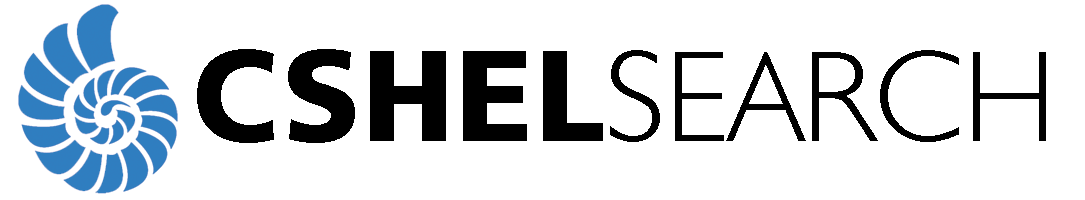



Great post on why WordPress is quickly becoming THE most used back-end website administration program on the interwebs.